Interactive projection mapping is an innovative technology that transforms physical spaces into immersive environments, blending the digital and real worlds seamlessly. It is revolutionizing experiences in various fields, from Immersive Karting Experiences to Interactive Sports and Digital Sport Centers. By projecting dynamic, interactive visuals onto surfaces such as tracks, walls, or even floors, it engages users in a way that traditional entertainment cannot. Whether it's creating an Immersive Experience in a theme park or designing a mesmerizing Flower Waterfall in a digital space, interactive projection mapping enhances both the visual appeal and interactivity of the environment, making every moment more engaging and memorable. This technology allows users to interact with projected content through motion, touch, or sound, taking entertainment and sports experiences to the next level.
1. What is Interactive Projection Mapping?
Interactive projection mapping is a groundbreaking technology that transforms ordinary objects into captivating visual displays, creating a seamless fusion between the physical and digital worlds. By projecting images or videos onto surfaces like buildings, sculptures, or stages, this technology delivers an immersive and dynamic experience. When combined with elements like kid entertainment, interactive sports, immersive experiences, and IP customization, interactive projection mapping becomes even more powerful and versatile.
In the realm of kid entertainment, projection mapping brings stories and characters to life, allowing children to engage with projected content in fun and educational ways. Interactive elements such as touch, motion, or sound encourage creativity and learning while providing a magical, hands-on experience. In interactive sports, the technology enhances physical activity by integrating motion sensing, turning physical movements into engaging virtual games or fitness challenges. This not only makes exercise fun but also accessible to people of all ages and abilities. The potential for immersive experiences is equally vast, whether at theme parks, museums, or live events, where projection mapping envelops the audience in captivating, interactive environments that respond to their every move, enhancing emotional connection and engagement.
Furthermore, IP customization offers brands and entertainment properties the opportunity to project their logos, characters, and content onto unique surfaces, creating personalized and interactive experiences that elevate marketing or entertainment efforts. Finally, in digital parks, interactive projection mapping transforms ordinary spaces into dynamic, evolving environments, where visitors can interact with their surroundings in new and exciting ways. Together, these applications of interactive projection mapping redefine how we experience entertainment, sports, and public spaces, offering new layers of interaction, creativity, and immersion for all.
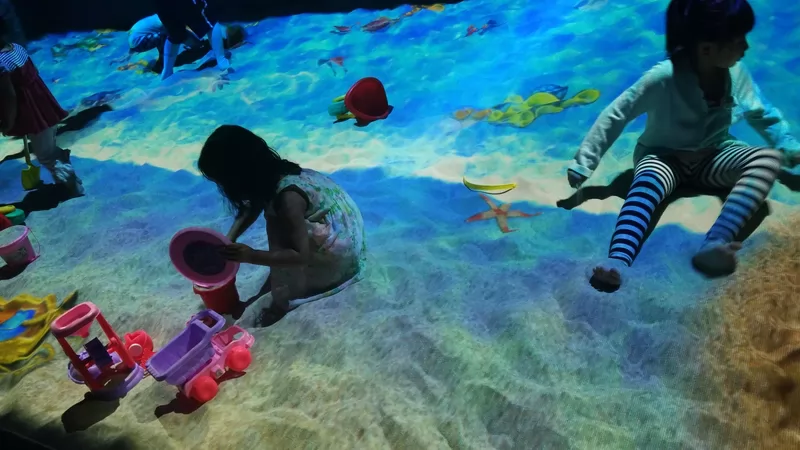
2. Technological Advancements Leading to Interactivity
Interactive projection mapping has evolved significantly over the years, thanks to advancements in technology. Several key technological innovations have contributed to the development of interactive projection mapping as we know it today.
2.1. Projection Technology
One of the most critical advancements in interactive projection mapping is the development of high-resolution, high-brightness projectors. These projectors can produce clear, crisp images even in brightly lit environments, making them ideal for outdoor and large-scale installations.
2.2. Interactive Sensors
Another key development is the integration of interactive sensors, such as cameras, motion sensors, and touch sensors, into projection mapping systems. These sensors allow users to interact with the projected content, triggering changes in real-time based on their movements or gestures.
2.3. Computer Vision
Advances in computer vision technology have also played a significant role in the evolution of interactive projection mapping. Computer vision algorithms can analyze and interpret visual input from cameras, enabling projection mapping systems to respond intelligently to user interactions.
2.4. Projection Mapping Software
Lastly, the development of sophisticated projection mapping software has made it easier than ever to create complex and interactive projection mapping installations. These software tools allow artists and designers to map out projections in 3D space, add interactive elements, and synchronize multiple projectors for seamless visuals.
Overall, these technological advancements have transformed interactive projection mapping from a niche art form into a mainstream entertainment medium, with applications ranging from advertising and branding to art and entertainment.
3. The Technology Behind Interactive Projection Mapping
3.1 Core Components and Hardware
Interactive projection mapping relies on several core components and hardware to create immersive and engaging experiences:
3.1.1 Projectors
Projectors are the primary hardware used in projection mapping. High-brightness, high-resolution projectors are essential for creating clear and vivid projections, especially in outdoor or brightly lit environments.
3.1.2 Motion Sensors and Cameras
Motion sensors and cameras are used to detect user interactions, such as gestures or movements. These sensors enable users to interact with the projected content, triggering changes in real-time.
3.1.3 Computing Power and Software
Powerful computing hardware and software are essential for processing and rendering complex projection mapping sequences. Specialized software is used to map out projections in 3D space, synchronize multiple projectors, and create interactive elements.
3.2 Software and Algorithms
Projection mapping software plays a crucial role in creating interactive experiences:
3.2.1 Mapping Software
Mapping software is used to map out the physical space onto which projections will be displayed. This software allows artists and designers to create precise mappings that align with the contours of objects or buildings.
3.2.2 Interactive Software
Interactive software is used to create interactive elements within projection mapping installations. This software allows users to interact with the projections, triggering animations or changes in real-time.
3.3 Integration with Other Technologies
Interactive projection mapping can be integrated with other technologies to enhance the user experience:
3.3.1 Augmented Reality (AR)
AR technology can be integrated into projection mapping installations to overlay digital content onto the physical environment, creating immersive mixed-reality experiences.
3.3.2 Virtual Reality (VR)
VR technology can be used in conjunction with projection mapping to create fully immersive virtual environments. Users can wear VR headsets to experience interactive projections in a virtual space.
3.3.3 Internet of Things (IoT)
IoT devices can be integrated into projection mapping installations to create interactive experiences that respond to environmental data, such as temperature, humidity, or user proximity.
Overall, the technology behind interactive projection mapping is complex and requires a combination of hardware, software, and creative design to create immersive and engaging experiences.

4. Types of Interactive Projection Mapping
4.1 Environmental Mapping
Environmental mapping involves projecting onto large-scale surfaces, such as buildings, landscapes, and natural environments. This type of mapping is often used for artistic purposes, transforming urban spaces into dynamic and immersive experiences.
4.1.1 Large-scale Building Projections
Large-scale building projections are a popular form of environmental mapping, where entire facades of buildings are transformed into canvases for dynamic visuals. These projections are often used for advertising, entertainment, and cultural events.
4.1.2 Landscape and Natural Environment Mapping
Landscape and natural environment mapping involve projecting onto natural features such as mountains, cliffs, and bodies of water. This type of mapping is often used in outdoor installations to create immersive experiences that blend with the natural surroundings.
4.2 Object-Based Mapping
Object-based mapping involves projecting onto smaller objects, such as products, vehicles, and machinery. This type of mapping is often used for advertising, product showcases, and interactive displays.
4.2.1 Small Objects and Products
Projection mapping onto small objects and products can create dynamic and eye-catching displays that showcase the features and capabilities of the object. This type of mapping is often used in retail environments and trade shows.
4.2.2 Vehicles and Machinery
Projection mapping onto vehicles and machinery can create immersive branding experiences and interactive displays. This type of mapping is often used in automotive showrooms, product launches, and experiential marketing campaigns.
4.3 Live Performance Integration
Interactive projection mapping can be integrated into live performances to create dynamic and immersive visuals that enhance the audience's experience.
4.3.1 Theater and Concerts
Projection mapping can be used in theater productions and concerts to create immersive set designs and visual effects that complement the performance.
4.3.2 Dance and Sports Events
Projection mapping can be integrated into dance performances and sports events to create dynamic and interactive backdrops that react to the performers' movements.
4.4 Interactive Art Installations
Interactive projection mapping can be used in art installations to create immersive and engaging experiences for viewers.
4.4.1 Museum Exhibits
Projection mapping can be used in museum exhibits to create interactive displays that educate and engage visitors.
4.4.2 Public Art Displays
Projection mapping can be used in public art displays to create dynamic and eye-catching installations that transform public spaces.
Overall, there are many different types of interactive projection mapping, each with its own unique applications and benefits. Whether used for advertising, entertainment, or artistic purposes, interactive projection mapping has the power to captivate audiences and create memorable experiences.
5. Applications and Use Cases
5.1 Entertainment and Events
Interactive projection mapping is widely used in the entertainment industry for various purposes:
5.1.1 Festivals and Public Celebrations
Projection mapping is often used to create stunning visual displays for festivals and public celebrations. These displays can transform buildings and landmarks into dynamic works of art, enhancing the overall atmosphere of the event.
5.1.2 Theme Parks and Attractions
Theme parks and attractions use projection mapping to create immersive experiences for visitors. From interactive rides to nighttime shows, projection mapping adds an extra layer of excitement and entertainment.
5.2 Education and Training
Projection mapping is also used in educational settings:
5.2.1 Interactive Classrooms
Interactive projection mapping can transform traditional classrooms into dynamic learning environments. By projecting educational content onto walls or surfaces, teachers can engage students in new and innovative ways.
5.2.2 Virtual Labs and Training Simulations
Projection mapping can be used to create virtual labs and training simulations for a variety of fields, from healthcare to engineering. These simulations allow students and professionals to practice skills in a realistic and safe environment.
5.3 Retail and Advertising
Retailers and advertisers use projection mapping to create engaging experiences for customers:
5.3.1 Interactive Storefronts
Projection mapping can transform storefronts into interactive displays that attract and engage customers. By projecting dynamic visuals onto windows or walls, retailers can create a memorable shopping experience.
5.3.2 Product Demonstrations
Projection mapping is often used in product demonstrations to showcase the features and capabilities of a product. By projecting onto a physical object, such as a car or appliance, advertisers can create a compelling and informative display.
5.4 Healthcare and Therapy
Projection mapping is also used in healthcare settings:
5.4.1 Rehabilitation and Therapy Sessions
Projection mapping can be used in rehabilitation and therapy sessions to create interactive exercises that help patients improve motor skills and cognitive abilities. By projecting onto walls or floors, therapists can create engaging and motivating activities.
5.4.2 Patient Engagement and Education
Projection mapping can also be used to engage and educate patients about their health conditions. By projecting educational content onto surfaces, healthcare providers can explain complex medical concepts in a visual and easy-to-understand way.
5.5 Tourism and Cultural Heritage
Projection mapping is used to enhance tourism and showcase cultural heritage:
5.5.1 Historical Site Projections
Projection mapping can bring historical sites to life by projecting images and videos that depict historical events or cultural significance. This helps visitors understand and appreciate the importance of these sites.
5.5.2 Museum and Gallery Exhibits
Projection mapping is often used in museum and gallery exhibits to create immersive and interactive displays. By projecting onto artifacts or walls, museums can enhance the visitor experience and make learning more engaging.

6. Creating an Interactive Projection Mapping Experience
Creating a successful interactive projection mapping experience begins with careful planning and conceptualization. The first step is identifying the objectives and understanding the target audience. Whether the aim is to entertain, educate, or promote, knowing the purpose of the experience is essential to guide the entire design process. For instance, if you're designing an Immersive Karting Experience, you need to ensure that the projections enhance the thrill of the race, adding excitement and interactivity that draw the audience in. Similarly, an Interactive Archery experience may require specific visual cues and feedback to match the dynamics of the sport.
Once the objectives are clear, the next phase involves designing the interactive experience itself. This includes creating a storyboard or visual concept that maps out the flow of the experience and the types of interactions that will occur. For example, in an Interactive Tennis game, the visual concept might integrate real-time projections of ball trajectories, adding an extra layer of immersion for participants. Similarly, in a Dynamic Runner experience, the projected visuals could respond to the participant’s movements, enhancing the sense of speed and immersion.
After conceptualization, the technical setup and calibration play a crucial role in ensuring the projections work seamlessly. Choosing the right hardware, such as high-quality projectors, sensors, and computing equipment, is vital to deliver the desired visuals and interactivity. For interactive experiences like the Kinect Sandbox, motion sensors need to be carefully selected to capture precise movements and ensure smooth interaction. Calibration and alignment of the projectors are equally important to ensure that the projected images align perfectly with physical surfaces, creating a flawless and immersive environment.
Creating the content and animations that power these experiences is the next step. The visuals must captivate and engage the audience, whether through stunning graphics, compelling narratives, or interactive elements. Using advanced animation techniques such as 3D animation, motion graphics, and particle effects can elevate the experience, particularly for interactive sports like Interactive Archery or Interactive Tennis, where dynamic visual responses are essential for player engagement.
Finally, integrating interactivity into the experience enhances user engagement. Adding interactive elements like motion sensors, touch panels, or sound triggers can allow users to directly interact with the projected content. This is especially crucial in experiences like Immersive Karting, where the virtual elements must respond in real-time to the user’s actions. The user interface and overall experience should be intuitive, with clear instructions and feedback mechanisms to guide users through the experience, ensuring that the interaction feels natural and immersive.
7. Challenges and Considerations
7.1 Technical Challenges
Interactive projection mapping presents several technical challenges that need to be addressed:
7.1.1 Hardware Limitations
Hardware limitations, such as projector brightness, resolution, and processing power, can impact the quality and effectiveness of the projection mapping experience. Choosing the right hardware is crucial to overcoming these limitations.
7.1.2 Software Compatibility
Compatibility issues between different software tools and platforms can arise when creating interactive projection mapping experiences. Ensuring that all software components work together seamlessly is essential for a successful implementation.
7.2 Design and User Experience
The design and user experience of interactive projection mapping require careful consideration:
7.2.1 Creating Engaging Experiences
Designing engaging experiences that captivate and hold the audience's attention is a key challenge. The content should be visually stunning, interactive, and relevant to the audience.
7.2.2 Balancing Interaction with Content
Balancing interaction with content is important to ensure that the interactive elements enhance, rather than detract from, the overall experience. The design should encourage exploration and engagement without overwhelming the audience.
7.3 Cost and Resource Management
Managing costs and resources is a critical consideration for interactive projection mapping projects:
7.3.1 Budgeting and Cost Control
Creating a realistic budget and controlling costs throughout the project is essential. This includes budgeting for hardware, software, content creation, and installation.
7.3.2 Resource Allocation and Management
Allocating resources, such as personnel and equipment, effectively is crucial for the success of the project. Resource management involves coordinating tasks, monitoring progress, and adjusting plans as needed.
7.4 Maintenance and Updates
Maintaining and updating interactive projection mapping installations is an ongoing process:
7.4.1 Regular Maintenance
Regular maintenance is necessary to ensure that hardware components are functioning correctly and that the projection mapping is delivering the intended experience. This includes cleaning projectors, checking connections, and updating software.
7.4.2 Software and Content Updates
Updating software and content is important to keep the interactive projection mapping experience fresh and engaging. This may involve adding new content, updating existing content, or incorporating new interactive elements.
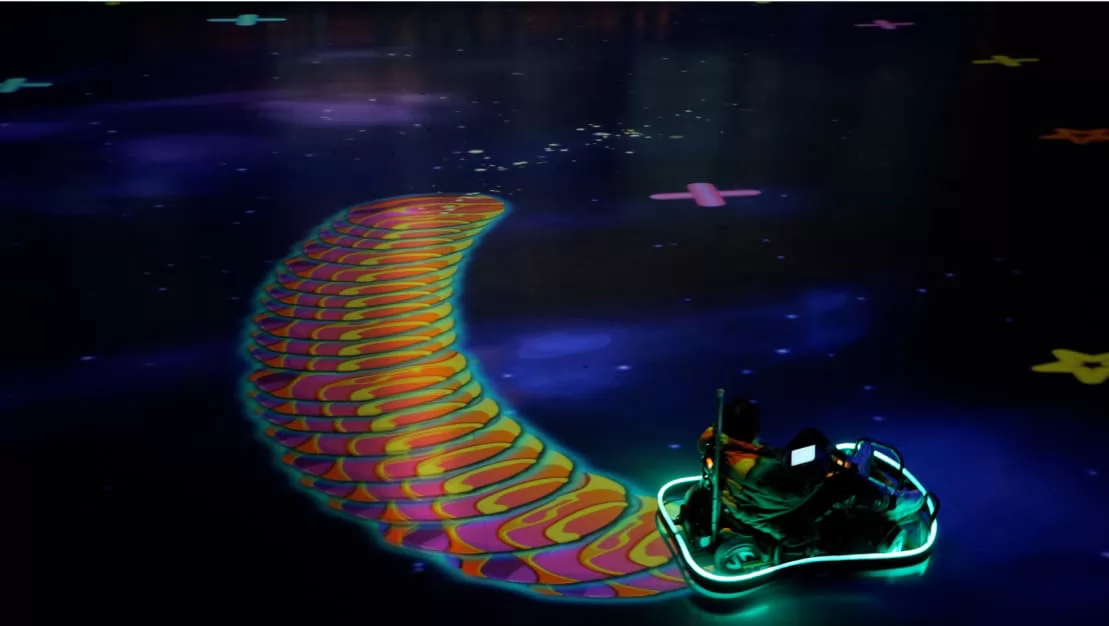
8. Innovations and Future Trends
8.1 Advances in Technology
Technology continues to advance, driving innovation in interactive projection mapping:
8.1.1 Higher Resolution Projectors
Advances in projector technology are leading to higher resolution and brighter projections, allowing for more detailed and vivid visuals. This enhances the overall quality of the projection mapping experience.
8.1.2 Improved Interactivity and AI Integration
Integration of artificial intelligence (AI) and improved interactivity features are enhancing the user experience. AI algorithms can analyze user interactions in real-time, allowing for more dynamic and personalized experiences.
8.2 Expanding Applications
Interactive projection mapping is expanding into new sectors and industries:
8.2.1 New Sectors and Industries
Projection mapping is increasingly being used in sectors such as education, healthcare, and retail. In education, it is used to create interactive learning environments, while in healthcare, it is used for patient education and therapy. In retail, it is used to create immersive shopping experiences.
8.2.2 Enhanced User Engagement
Projection mapping is enhancing user engagement by creating more immersive and interactive experiences. This is leading to increased customer satisfaction and loyalty in sectors such as entertainment, advertising, and retail.
8.3 Sustainability and Environmental Impact
There is a growing focus on sustainability and reducing the environmental impact of projection mapping:
8.3.1 Eco-Friendly Practices
Companies are adopting eco-friendly practices, such as using energy-efficient projectors and recycled materials for installations. This helps reduce energy consumption and waste generation.
8.3.2 Sustainable Materials and Energy Use
There is a shift towards using sustainable materials, such as biodegradable projection surfaces and energy-efficient LEDs. This reduces the environmental impact of projection mapping installations.
Conclusion: Leading the Way in Interactive Projection Gaming
As interactive projection mapping continues to evolve, companies like Gooest Tech are leading the way in pushing the boundaries of what is possible. Their innovative approach to interactive projection gaming has set them apart as pioneers in the field, providing cutting-edge solutions that redefine the concept of interactive entertainment.
With a commitment to excellence and a passion for innovation, Gooest Tech is shaping the future of interactive gaming. Their global presence and dedication to pushing the limits of technology make them a trusted partner for businesses looking to create immersive and engaging experiences.Contact us!
Read More:


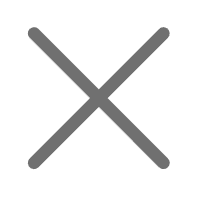
.png)














